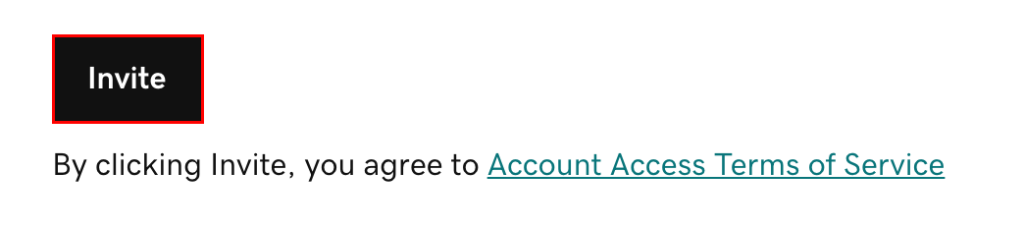How to delegate access to Lion Tree Group™ at GoDaddy
Delegate to access my GoDaddy account
You can invite Lion Tree Group to access the GoDaddy products in your account. Delegates can open and use your products, but they can’t view or change account information like your payment methods and passwords.
- Go to your GoDaddy Delegate Access page. You might be prompted to sign in.
- In the People who can access my account section, select Invite to Access.
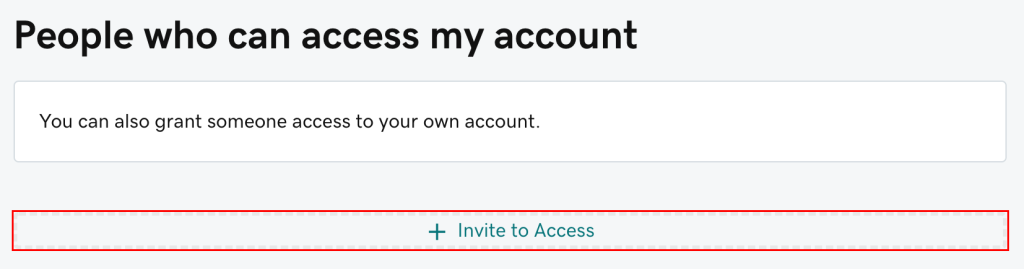
- Enter the Lion Tree Group for the Name and getyourshare@liontreegroup.com address for the email.
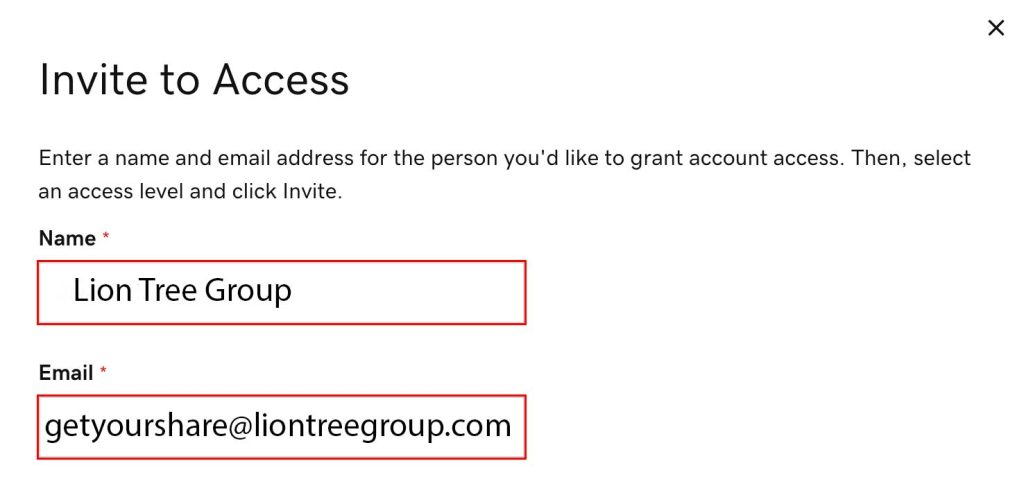
- Select Products, Domains, & Purchases to provide proper access for us.
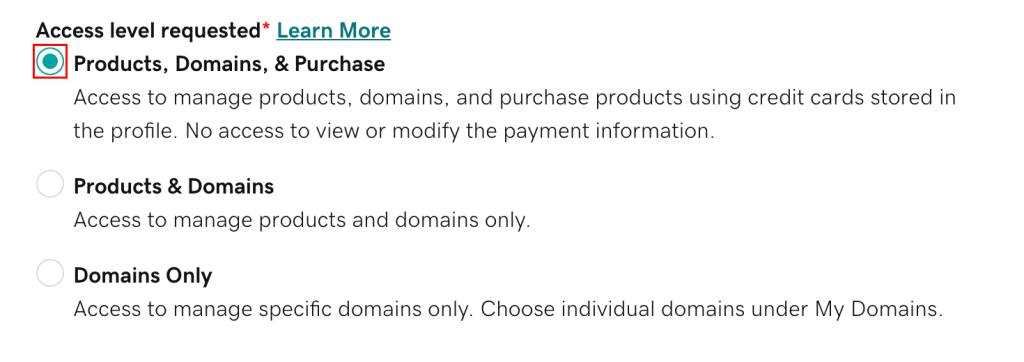
- Select Invite.