How to Create and Manage Your Google Business Listing
**Updated for September 2017**
Getting your website to reach the largest audience requires a multi-faceted approach. It starts with having a website that can be found by search engines and then utilizing different tools to maximize your web site’s exposure. Through use of Google Adwords, on-page digital ads, search engine optimization, page content, and directory listings, your digital presence can become your best lead generator. Not everyone is a web developer, so we’ve created a list of the top online directories where you can check, edit, and verify your local business listing. The great thing about these listings? They are all free to use.
Controlling Your Company Listing
To leverage the most from your local listing, you need consistent information about your business. Make sure your Business Name, Address, and Phone Number (NAP) are accurate and as similar as possible. If your address is 100 West Madison St., make sure you are correcting variations to be standard. The best practice is to adopt Google’s address guidelines for your business and apply that to all directories. Here’s a link to Google’s local listing guidelines. Here are some instructions for verifying your business address through Google.
Once you figure out how you want your business listed, it’s time to go through each site and update.
NOTE: Each listing update can take between 2-30 minutes. We recommend updating in increments of 5 or 10 until all 50 are updated.
Online Business Directories
Top 50 Local Business Directories for September 2017
- Bing
- Yahoo!
- Yelp
- Better Business Bureau
- Angie’s List
- Merchant Circle
- YP.com
- Whitepages
- Superpages.com
- Yellowbook
- CitySearch
- MapQuest/Yext
- Local.com
- Foursquare
- CitySlick
- USDirectory.com
- Dex Media
- BizJournals.com
- TeleAtlas
- Discover Our Town
- EZ Local
- Kudzu
- CityVoter
- Manta
- UsCity
- Advice Local
- InfoUSA
- Infignos
- Get Fave
- My Huckleberry
- Yellowee
- MojoPages
- Brownbook
- Magic Yellow
- CitySquares
- Map Creator
- Judy’s Book
- TripAdvisor
- Thumbtack
- YellowPagesGoesGreen.org
- Home Advisor
- ShowMeLocal
- ChamberofCommerce.com
- Yellowbot
- Hotfrog
- Brownbook
- InsiderPages
Social Media Business Listings
Top 20 Most Popular Social Media Sites
- Google+
- YouTube
- Tumblr
- Flickr
- Snapchat
- Quora
- Vine
- Periscope
- BizSugar
- StumbleUpon
- Delicious
- Digg
- Viber
Checking your results
An easy way to check your results is to use a service like Yext or White Spark to view your existing listings. Both companies offer local listing updates for a fee, but you can sign up for an account and view your existing listings. Even though you can update your listing on your own, it can be a lot of work. We work with businesses to maximize impact where it counts and for B2C businesses, the future is in search rankings.
As always, may the SERPs be with you.