How to Break Up with Your Website Company
HOW TO BREAK FREE FROM YOUR CURRENT WEBSITE COMPANY
We are occasionally contacted by people in desperate need of a new web designer. Sometimes they are mid-project and aren’t seeing eye to eye with the designer. Sometimes, they’ve lost touch and can’t seem to get the help they need. One thing for certain is these businesses are always desperate to get things up and running as quickly as possible. A few common issues creating the need to break up with your website company are:
- Had a falling out with existing web design firm
- Found out your web designer is behind the times and costing you business
- Fed up with waiting for changes or access
- Your website designer went out of business or was acquired
- Looking for fresh eyes and a brand image change for your business
It’s more common than you think. Many people feel trapped in their existing relationship because they are worried about how changes to their site might affect their business. They don’t want to have an uncomfortable conversation telling their existing company that it’s not getting the job done. Their existing website is a known quantity; it’s “comfortable”.
All of those reasons for doing nothing are excuses. If you can’t talk to a strategic business partner with clear eyes, it’s probably time to find a new partner. Ending relationships is part of life, but we sometimes get hung up on personal emotions that can cause us to get stuck in a state of fear. It can be paralyzing. But in every break up, there has to be a final exit plan to make sure you are protecting yourself and your business.
I want to recommend a few items to review before you make the final break with your current website company. While we can certainly help you with the transition, there are conditions where this information is inaccessible and can cause delays in updates.
1. Domain Name – A domain name is the actual web address for your website. Like a copyright, someone owns it. Make sure that you have access to your domain name. You can verify the ownership or see who owns the domain by doing a simple WHOIS search. By verifying that your name is listed in the public records, you will be able control access to the domain. Some domain registrars will mask the owner names, but by doing a WHOIS record search you’ll be able to see who the registrar is (common registrars are GoDaddy, BlueHost, HostGator) and reach out to them if you need assistance in a transition. If you are not the current owner, you should ask your web developer to transfer the ownership to you. If they refuse to transfer it, you might have to take legal action to gain access.
2. Website Hosting – A hosting company provides the actual server where your website resides. You should have info on where the hosting is. There is a specific DNS (Domain Name Server) to route internet traffic for your specific domain name. You can usually check who your existing host is by going to a search site like WHOISHostingThis.com. If you need any specific information from the existing website or plan on keeping your old website, you’ll need some kind of access to the existing hosting. If you don’t have your existing hosting information and need access to files, it’s best to leave this to a professional to take care of for you.
3. Account Access – If you are planning to keep your existing site, make sure you have administrator access before cutting ties with your web development company. With the transition from hard coded websites to Content Management Systems (CMS) like WordPress or Drupal, if your developer suddenly cuts off communication or disappears, you’ll be left with no access. We’ve had this happen before and it forced a complete site redesign forcing an unplanned expense for a client.
4. Photography Licenses – if your developer has purchased stock photography on your behalf, get documentation to prove this so you can’t be held liable for copyright infringement.
5. Software and Plugin Licenses – if your developer has purchased software or backend plugins on your behalf, get copies of that documentation so you can prove that you own all the software used by your website.
6. Databases – If your website uses a database, transferring your website from one hosting server to another can be complicated. Be sure you understand the scope of your current website before attempting to relocate. This is more of an access issue than anything, but you wouldn’t want to lose important information during a site transfer.
7. Email – Generally speaking, email servers are with whoever is hosting your website, and whoever is hosting your website has the ability to read your website-based emails. If you change hosting companies, your email accounts will be lost, and you will need to set up new accounts on your new hosting company’s email system.
Breaking Up Is Hard To Do – But It Shouldn’t Put Your Business At Risk
While deciding to end your relationship with your web developer may be difficult, it should not put your website presence in jeopardy.
While having this information ahead of a break up can make the transition easier, we are often tasked with gathering the information from the past provider. We know what we need and we’ll help you avoid an awkward phone call.
ABOUT THE AUTHOR
Ben Lindberg, CR is a partner in Lion Tree Group, a digital marketing agency in Madison, WI. His expertise is in multi-platform brand messaging with a focus on inspiring consumers. His agency specializes in website design and comprehensive branding solutions. He regularly blogs at his company’s digital website news blog: The Bark and Roar.