Creating Real Estate Property Listing Template in Elementor
For the first steps on how to create a Real Estate WordPress website in Elementor, please refer to this blog.
Today, we will show you how to build a property listing template.
Go to Elementor > Templates > Add New and Select Single Post and Property as an Instance. Here is a step-by-step video on how to set up a listing using Elementor. In this video, you will see how we bring in the meta fields dynamically using standard Elementor fields. These fields were created in the previous blog using Jet Engine by crockoblock.
Here is a back-end screenshot of the data that is being entered in the above video. Note the Parent Agent Section – here you will enter your agent that is connected to the property listing. If multiple agents co-list the property, pull all of the names.
If you are interested in building a WordPress real estate website, please feel free to contact us.